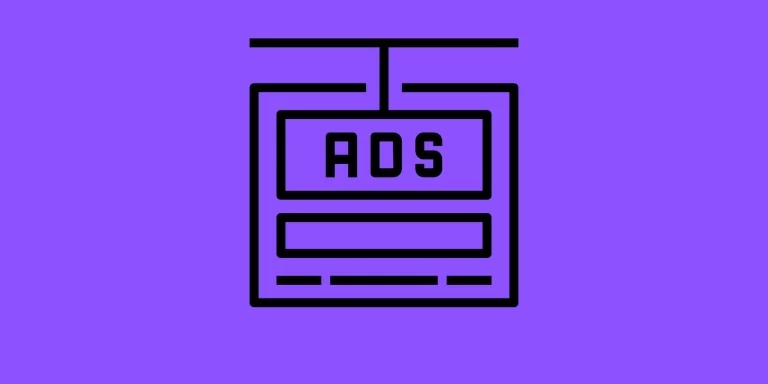😂Choosing between Google Messages and Samsung Messages is like picking your favorite biscuit – they’re both tempting, but which one will dunk its way into your heart? Let’s have a biscuit break and find out which messaging app takes the biscuit!
Text messaging remains an integral part of daily communication even in today’s age of multi-featured messaging apps. With Android phones typically preloaded with Google’s messaging service and Samsung devices coming with their own native messaging platform, users can feel confused about which service best suits their needs.
This comprehensive guide will analyze the pros, cons, features, and capabilities of both Google Messages and Samsung Messages to provide readers with the knowledge to make an informed decision between the two.
A Brief History of SMS Messaging
The first SMS (Short Message Service) text message was sent in 1992 but it wasn’t until the late 90s and early 2000s that text messaging really took off, especially among youth and teenage demographics. As cell phones advanced to smartphones in the late 2000s, descriptive messaging platforms like WhatsApp and Facebook Messenger emerged.
However, decades later, plain old SMS messaging remains hugely popular, with an estimated 6 billion SMS messages sent daily in the US alone. As many smartphone users know, Android devices generally come with Google’s messaging app “Google Messages” preinstalled while Samsung’s Galaxy devices feature the Samsung Messages platform.
With overlapping capabilities between these default messaging apps, users deserve clarity on which choice best suits their habits and preferences.
Understanding Google Messages
As Android’s native messaging app, Google Messages (formerly Android Messages) provides intuitive and reliable SMS, MMS, and Rich Communications Services (RCS) messaging capabilities. It launched on Android devices in 2014 with instant widespread adoption.
Easy Access Across Devices
One advantage of Google Messages is the ability to continue conversations across devices seamlessly. With the Messages for Web browser-based service, users can sync their phone’s messaging app to their computer. This means you can text directly from your computer browser if your phone isn’t handy.
Intuitive Interface
The Google Messages interface reflects Google’s minimalist design aesthetic with clean lines and easy-to-identify features. Upon opening the app, message threads are displayed chronologically with bold text indicating unread messages. Easy-to-access menus allow you to search threads, access settings, and more.
Advanced Features
In addition to no-frills messaging support, Google Messages contains advanced capabilities like spam detection which is handy for blocking nuisance messages. Group messaging support allows you to communicate with multiple recipients at once. Google is also continuing to refine Google Messages with future enhancements like read receipts on the horizon.
But Google Messages’ biggest advantage is its broad RCS messaging functionality called Chat. RCS messaging goes beyond SMS with improved group chatting, read receipts delivery confirmation, enhanced media sharing, typing indicators, better-encrypted messaging, and more.
This brings Google Messages more in line with premium chat apps. The downside is that both users need devices with RCS activated to utilize these features.
| Pros | Cons |
| Fast message sending | No end-to-end encryption |
| Very secure | No read receipts |
| Online access available | |
| Excellent RCS support |
Exploring Samsung’s Messaging Approach
As the #1 smartphone maker worldwide, Samsung powers hundreds of millions of devices globally. It’s no surprise then that the tech giant developed its own proprietary messaging app tailored specifically for Galaxy devices.
Let’s explore key capabilities offered by Samsung Messages.
One App for Every interaction
From basic SMS to multimedia RCS messaging, Samsung Messages is designed to be the one messaging app Galaxy users need. Core messaging functionality works reliably out of the box while seamless Samsung ecosystem integration unlocks more advanced features.
PC and Tablet Connection
With smartphone users spending lots of time on larger computing devices, Samsung allows messaging accessibility across the device ecosystem. Using the Link to Windows integration, Galaxy tablet, and PC owners can conveniently send and receive messages via Your Phone Companion app mirroring.
Customization Options
Samsung Messages stands apart on its customization flexibility and UI personalization compared to Google Messages. Users can tailor preferred notification settings, alter font sizes, select fun message backgrounds, and more. Samsung’s Edge Lighting for visually prominent notifications and bubble-style message previews also increases user freedom.
Improving Weak Spots
Samsung’s emphasis on device synergy does come with some drawbacks. With a web browser version, computer access is unlimited if you own a Samsung tablet. And Samsung Messages still lags behind Google Messages on RCS deployment with interoperability issues. But Samsung’s plans to boost RCS compatibility indicate improvements ahead.
| Pros | Cons |
| Custom Edge lighting on Samsung devices | Cannot archive messages |
| Can text from computer | RCS only works with other Samsung devices on the same network |
| No texting while browsing | |
| No auto backup of messages | |
| Cannot text internationally | |
| Very limited customization |
Comparing Key Considerations
Let’s break down how Google Messages and Samsung Messages stack up across a few key categories relevant to users when weighing the superior platform.
Number Portability Concerns
One possible area of frustration when considering messaging services is maintaining conversations when switching device brands or carrier services. Unfortunately, neither Google nor Samsung Messages reliably continue SMS histories after number changes. Utilizing third-party backup services is recommended before making major mobile shifts.
Battery & Performance Impacts
Excessive battery drainage is inconvenient for all smartphone owners but some report Google Messages contributing more to background resource consumption than Samsung Messages under comparable usage. Both apps now incorporate intelligent management, however, to minimize battery strain.
Privacy & Security Protections
Secure messaging is a priority for all mobile users but platform encryption methods vary. Google Messages employs standard HTTPS protocols during transmission. Samsung uses email-style TLS encryption with messages encrypted during transfer and at rest. RCS upgrades signal positive improvements regarding privacy protections but disadvantages remain for both ecosystems.
Smartwatch Capabilities
With smartwatches now tightly integrated into technology routines for many, messaging app compatibility considerations are key. Currently, Samsung Messages with its One UI Watch software offers notably richer smartwatch support compared to Google Messages. Google’s Wear OS integration is expanding but still trails Samsung’s seamless wearable ecosystem messaging.
Making the Right Choice For You
When weighing Google Messages versus Samsung Messages, neither choice is conclusively superior with both messaging services having clear advantages and disadvantages compared to the other.
For Samsung Galaxy smartphone owners already embedded within Samsung’s device ecosystem, Samsung Messages offers the most seamless and unified experience. However non-Samsung owners may align better with Google Messages’ flexible platform strengths.
Evaluate your personal priorities and device commitments when deciding between the two capable messaging options. Communication preferences and habits can also steer your optimal match.
But with enhanced features launching regularly system-wide, the messaging arena continues to shift appreciably – so choose the platform that best speaks to you.