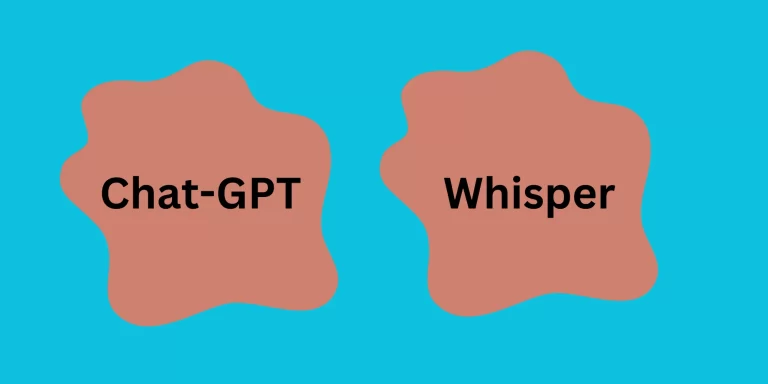The website navigation structure influences how long a user stays on your homepage within the first few seconds. To ensure users don’t leave your site after a brief visit, the following article will give you some tips on how to create a user-friendly navigation.
Basics of Website Navigation
Website navigation ensures that visitors are always aware of exactly where they are on the homepage. When designing your website navigation, it’s best to keep it simple and clear.
Too many creative designs can leave users feeling confused. Similar to being in a maze, they might not be sure where the exit is.
Ultimately, the user is looking for specific information, so you should put up as few hurdles as possible.
Before you start, we recommend developing a navigation concept to ensure a consistent structure across all pages when implementing it later.
This approach has a positive effect on user behavior, as it makes it easier for them to navigate the site.
Additionally, it is also beneficial for search engine optimization (SEO), as it makes indexing easier.
Most users have learned that it’s quite helpful to click on the company’s logo when they want to return to the homepage.
Linking the logo to the homepage is widespread and commonly used, so we advise you to keep this in mind if you have a website created and are currently working on the navigation.
Navigation in Web Design
The navigation model should be designed to be simple and intuitive to make it as user-friendly as possible for website visitors.
Many business owners looking to establish an online presence use navigation to increase the visibility of the company and boost conversion rates.
The navigation bar is used as a key element that signals relevance to search engines. Through the menu items, Google can read which topics are covered on the website. Essentially, the navigation describes itself.
This also benefits users, as the list of items helps them quickly identify whether the page they’ve accessed contains the information they’re looking for.
You can use the Google Keyword Tool to integrate relevant phrases for Google on your site.
If you have photos or videos on your website, you should also give them clear names. This allows users to know in advance what the visual material is about.
The intention of every user is to access specific information. For them, it’s important to find this quickly and with minimal effort on the site.
Fewer Menu Items, More Focus
Too many links on your homepage can weaken the authority of the subpages (landing pages) that you are linking to.
The likelihood of your topic-related subpages performing better in rankings (appearing on the first pages of Google search results) becomes very low.
In detail: The clearer and more precise your website navigation is, the more authority is passed on to each subpage. To avoid overwhelming your visitors on their first visit, you should keep the number of menu items in the navigation bar manageable.
If you do want to showcase more content, you can group individual items into categories (max. 3-5 elements), making it easier for users to remember where to find specific information.
It’s important that users can easily perceive all visual elements in the navigation bar.
Pay Attention to the Order of Menu Items
Menu items at the beginning and end receive the most attention, as they tend to stay in the user’s memory longer. Therefore, the items with the most important information should be placed at the beginning of the navigation bar.
Conclusion
Now we’ve given you a few tips that can certainly make a big difference. You now know which points to pay special attention to when creating website navigation. If you already have your own homepage, take another careful look at it.
You might find a few areas where you can optimize your navigation bar.