It must be a daunting task whenever you sit to write a new blog post and get stuck on which topic to pick.
Is it me only or it happens to every content writer?
Well, there must be many of you who face the same challenge.
So, why not put an end to it so that every time you sit to write a piece of content, you won’t face any difficulty?
So let’s jump in!
What you’ll need?
Before you go further down to read the entire post, let me tell you the tools/extensions/features you will need to perform this method.
- Google Chrome
- Moz Bar
- SEOquake Extension
- Ahrefs, if you can afford otherwise Ubersuggest
So now, if you have installed and set up the above-mentioned tools, move on to the next steps to explore or choose the blog topics.
Make a List of Low DA Sites
This is the first step. But how will you find low DA sites? Pretty simple!
Just enter a few keywords related to your website niche and analyze the SERP. Enable the Moz bar and see all the search results one by one.
Don’t worry if you can’t find a website with low DA (ideally less than 30). This process may take time but once you are able to find a low-DA site, you can speed up your topic search process.
See I searched for “SEO services”.
Here you can see that some low DA sites are also ranking, including high DA sites.
Even a site with DA 14 is also there. So it is a clear indication that this could be a potential keyword to write on.
But wait, here are a few things that you still need to check.
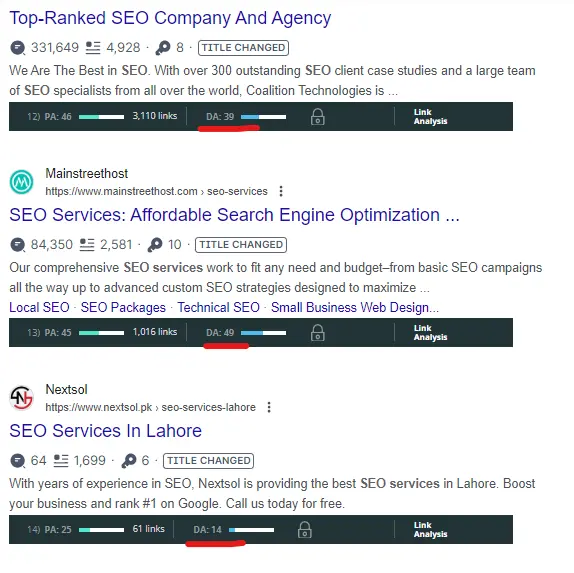
Check Traffic
The next step is to check the traffic of those low DA sites.
Pick all those sites one by one and see their traffic using the SEOquake extension.
I chose the website with DA 14, now I’ll check its traffic. I will open the site in the next tab and now I will check its traffic using SEOquake.
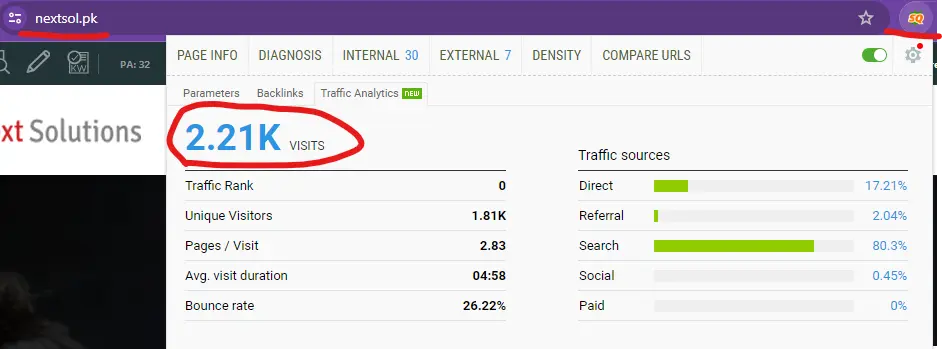
You can see the website I chose doesn’t have enough traffic. So I will move to the next website. Now I will pick the one with DA 39.
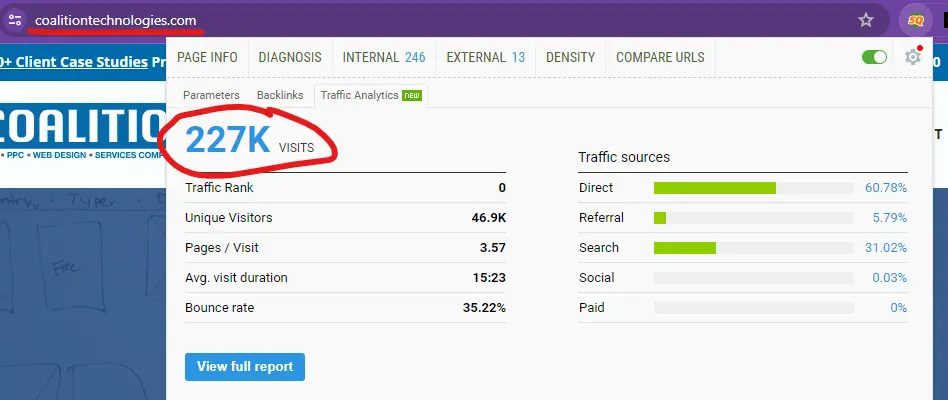
You can see this website has a huge traffic. So this one is perfect to choose.
But let me remind you one thing again. If you are a beginner, it is good to start with those websites having DAs less than 30. But if your website is 6 months to 1 year old, you may choose the websites with a slightly high DA, but not more than 40.
Identify their Top-performing Pages
Here another important step begins.
Once you have a list of all the websites with low DA, now what you need to do is check their top-performing pages.
For that, ahrefs is best if you are rich enough to purchase it. In my case, I couldn’t afford it right now, so what would I do?
We would definitely go for our BALD EAGLE, I mean Neil Patel’s Ubersuggest. (No offense, just a bit of humor.)
So now I will enter the URLs of all low DA websites one by one to see their top-performing pages.
These are the pages that bring most of the traffic to those sites. So targeting those pages will increase my chance of ranking for these keywords as well.
The free trial of Ubersuggest will give you only 3 free searches daily. Also, you will only get the top 10 pages of any website.
But this is enough to start your journey.
When you are committed to finding low-DA websites and their top-performing pages on a daily basis, you will have hundreds of keyword ideas.
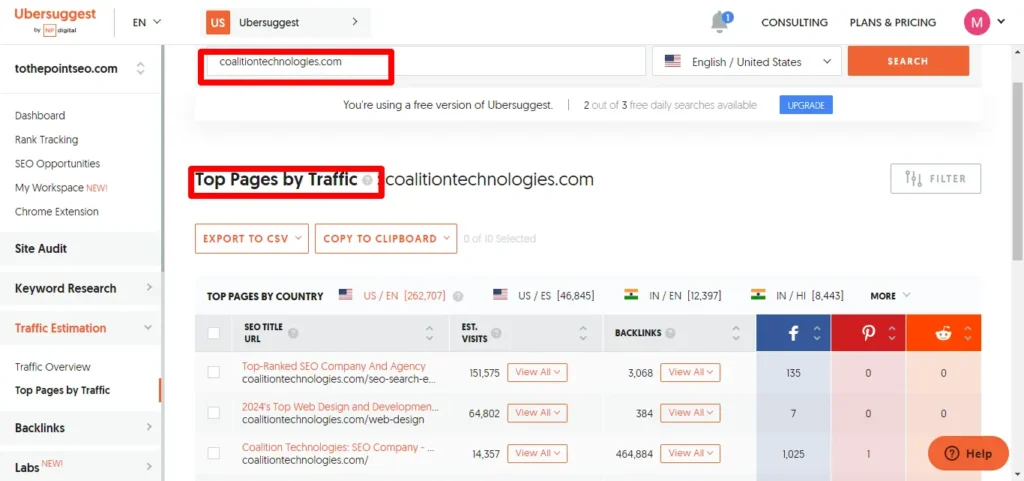
Identify the Main Keyword
Now the point is how to look for the keywords.
Check those top-performing pages and look for their URLs and titles.
You will find the main keyword or say, the primary keyword for your blog post.
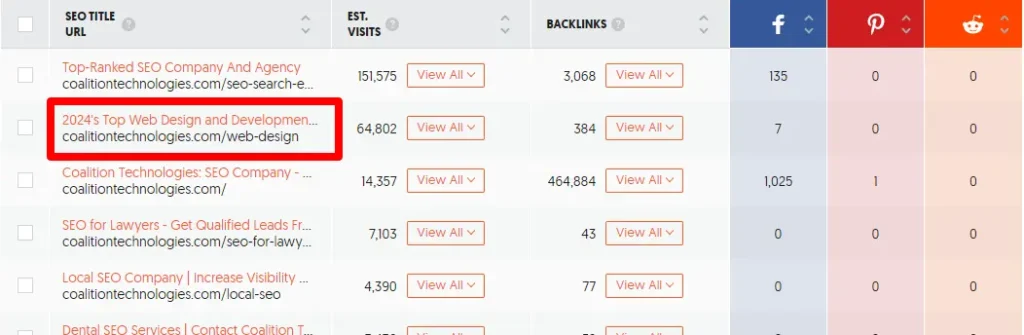
As in my example, you can see the main keyword is in the URL, title, and throughout the blog.
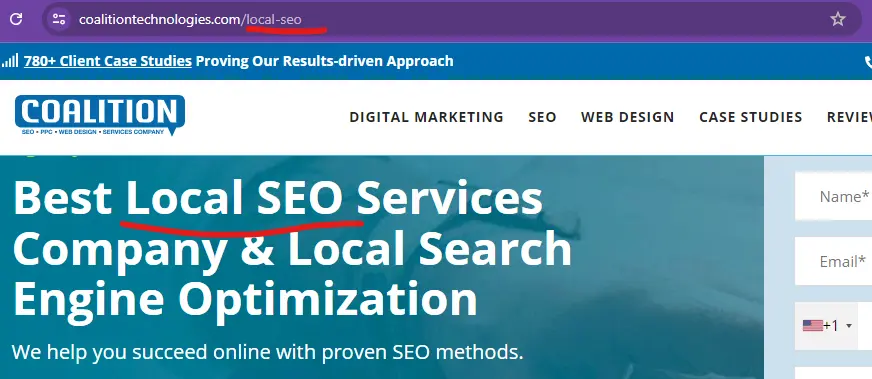
So you can also write on all those topics by adding more value to it.
Don’t worry about keyword research as those websites have already done their research while writing blog posts.
So you don’t need to put that extra effort into finding their keyword difficulty, search volume, etc. for your blog posts.
Export the List
Once you have a list of top-performing pages, you can export the list.
Now clean this list by keeping the keywords relevant to your site and deleting those that aren’t.
Let me show you my list, which I use to update every now and then to get more blog ideas.
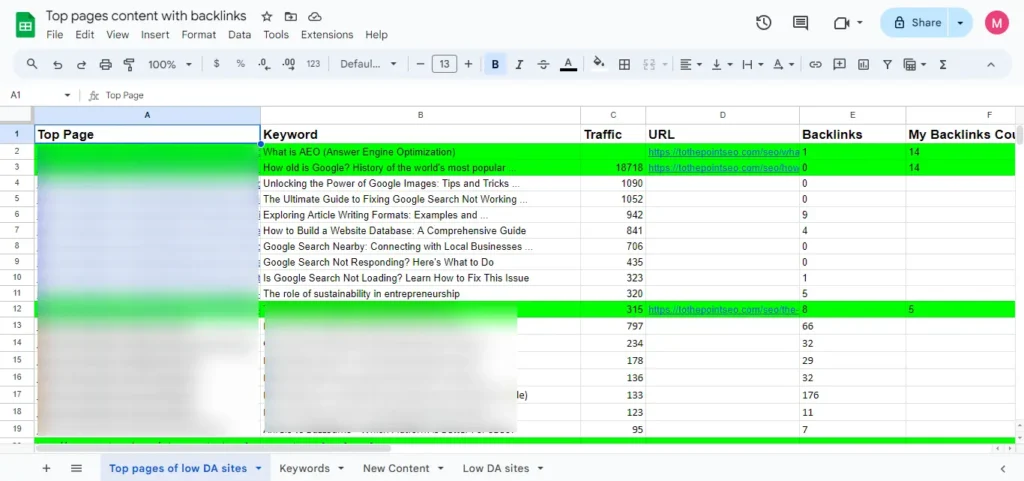
This is the way I update my list. (pardon for blurring a few of the keywords in the list, that is my hard work 😬)
Create Content
Now you have plenty of keywords.
Create content that is engaging by adding as much value as you can.
Do not forget to match the search intent and eliminate keywords that aren’t relevant to your blog or niche.
💡Extra Tip
Here is an extra tip for you.
Once you perform all those steps, you can further speed up this process by choosing the keywords of those top-performing pages.
Enter those keywords and see the SERP.
You will see plenty of other low DA sites are also ranking for those keywords.
Repeating this process will give you several other low DA sites along with their top-performing pages, and of course, keyword ideas.
A Quick Recap
- Choose a few keywords related to your niche
- Enter them one by one in the search bar
- See the SERP.
- If there are low DA sites, choose them one by one and see their traffic.
- If a website has fair enough traffic, choose its top-performing pages and write on the topics they have written.
Doing all this, make sure to match the search intent. Also if a keyword isn’t relevant to you, do not go for it.
Just discard it and move on to the next keyword.






